Català - Castellano
Sometimes new features are more an annoyance than a real benefit for the user. AutoCAD 2009 has some of these. One of
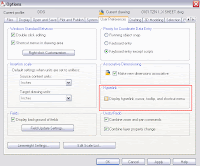 them is that white box or pane with information that shows when you keep the cursor over an XREF, Block or almost any type of object.
them is that white box or pane with information that shows when you keep the cursor over an XREF, Block or almost any type of object.AutoCAD 2009 has awesome new features and although this one might be useful in some way, I find it extremely annoying. Well finally someone told me how to disable it. It is simple.
Go to Tools --> Options --> User Preferences. There, uncheck the box that says "Display hyperlink cursor, tooltip, and shortcut menu.
I haven't found any system variable for this (i think there is
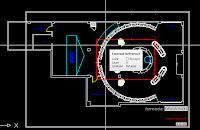 none so far) so it will have to be disabled by accessing the OPTIONS dialog box. Click on the image to get a view of the Tab and box you need to uncheck to disable this feature.
none so far) so it will have to be disabled by accessing the OPTIONS dialog box. Click on the image to get a view of the Tab and box you need to uncheck to disable this feature.Update: There´s been a couple of comments saying this trick is wrong. It is not, everything I post here is verified by myself, I repeat, I only post stuff that I checked that works. I think the confusion of some folks is to what d0 I mean by "annoying white infomation pane" See the picture please on the right to understand what I meant.

Tweet








Your AutoCAD 2009 tip 'Disabling the annoying information pane' is totally wrong!
ReplyDeleteThe right one is: Options->Display->Show rollover ToolTips
BR,
Jukka
I am sorry Jukka, but "disable rolover tooltips" doesn´t stop the inormation pane from showing up.
ReplyDeleteMy method does, so please try it yourself and you'll see that if you uncheck "disable rollover tooltips" the white box still appears when you hover over any object, while if you ucheck the "Display hyperlink cursor, tooltip, and shortcut menu" that white box doesn´t appear any more.
You are both wrong, use the QP toggle at the bottom of the screen. Please see help file for Quick Properties for other helpful ideas, customization in CUI etc for this feature. Not my fave of 09 but it can be set up to work for you in limited situations.
ReplyDeleteAnonymous,
ReplyDeleteyou are talking about the QUick Properties Box, which is also annoying as I see it. I added a new picture to the post so its clearer what I meant about "the annoying information pane"
This is a good tip. But is there any way to disable the annoying xref preview in the xref manager? I hate when you rollover an image in xref manager and it freezes while it loads an image preview
ReplyDeleteBen,
ReplyDeletecheck this post, I think that solves your problem http://www.cad-addict.com/2009/02/autocad-disable-xref-preview.html
+1 for "disable rollover tooltips," not "Display hyperlink cursor, tooltip, and shortcut menu"
ReplyDelete