Català - Castellano - Deutsch
Many times, we use MS Excel (or similar)to show area charts, parking counts, unit types, etc. For a long time I had been printing the Excell Sheets to PDF format, turning them nto JPEGs and then inserting them as images in AutoCAD. BEsides being a 3 step process, it has the disadvantage that whenever the worksheet was updated, the process needed to be done again and again.
I just discovered recently that there is no need to Print as PDF and insert an Excel Sheet. It can be inserted in a way that it will remain linked and it will update. And it is much simpler than you think.
Simply select the part of the sheet you want to insert in Excel, press Ctrl + C (or Edit --> Copy). Then, go to the AutoCAD drawing you want to insert it in an go to Edit --> Paste Special. You should see a dialog like the one below.
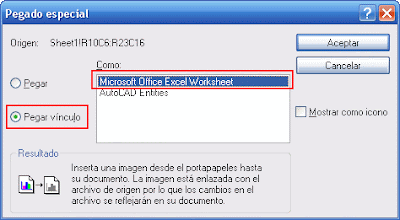
On the left side, select "Paste Link", and from the options offered on the right side, select "Microsoft Office Excel Worksheet". That's it, almost as simple as Copy and Paste with just a few extra tweaks, and it will save you lots of time. ANytime you save the Excel Sheet it will automatically update in AutoCAD.
Tweet








You should note that each time you open up an AutoCAD drawing with an excel spreadsheet attached and linked (even when printing from a sheetset manager) the .xls is subsequently opened to check for changes (since it is linked).
ReplyDeleteSo, if you have any weird read-only portions locked into the .xls (that requires you to click on a dialog box before it is opened) or any macros that need to be run, those dialog boxes will appear for every spreadsheet that is linked in the autocad drawing.
I bring this up because in our field we sometimes have need to have many many spreadsheets linked on a single drawing file, each having macros. It can take quite a long time for these to open up and a user needs to be in front of his pc to click the appropriate options on the dialog boxes that pop up for Excel.
It is handy if you have no other way, but be aware that if you have complicated spreadsheets it may take quite a long time for a .dwg to open.
tnx
ReplyDeleteIs there a way to change the dimensions of the sheet being inserted? The excel sheet I want to insert comes out about 10x my original drawing and won't scale down.
ReplyDelete