Català - Castellano - Deutsch
When working with Photoshop sometimes we might want to get a selection of the entire content of a layer. This is useful for man reasons. An easy way to do this is to go to the layers tab and click on the thumbnail of the layer with the left mouse button while holding CTRL (I guess command key in MAC??)
If you point at the layer thumbnail with your cursor and press CTRL, you will see how the cursor will change from a pointing hand to a pointing hand with a marquee on top. This means that when you click there instead of selecting the layer as active, it will use the contents of that layer to create a selection.
This is very useful to create selections based on the shapes of layers such as texts. See this example that I created using this method. From the following two images...
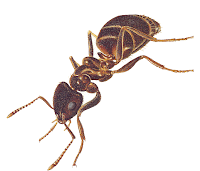
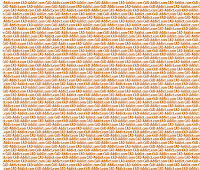
...i used the one on the right with the multiple CAD-Addict.com texts to create the selection using the explained method. Then, I used the slection to erase parts of the layer on the left. The reslult is as follows
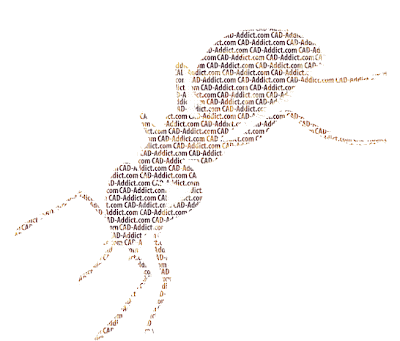
This is a very useful trick to speed up you workflow in pshop.
Tweet








No comments:
Post a Comment