Català - Castellano - Deutsch
If you can't see all Layers, Parts of your model, this might probably be because your Level of Detail is not set to "Fine". To change the Level of Detail (LoD), go to the View Tab --> Graphics --> View Properties (See below).
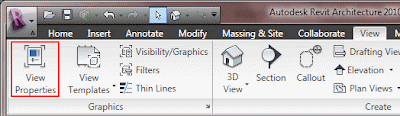
There, go to Detail Level and set it to Fine. (See below)
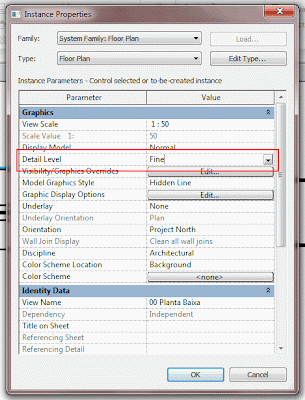
This is a useful feature that allows us to control how detailed is the model shown. I assume there is a reduction on speed by setting it to Fine, so I guess we must be careful if working with big models. Coarse is the less detailed level, and fine is the more detailed. See below the three Detail Levels for a Window.
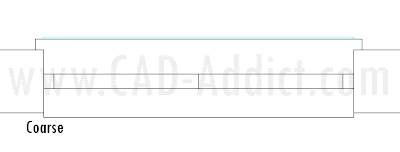

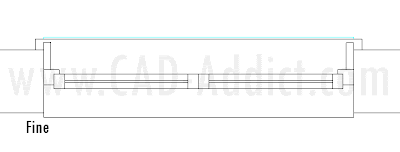
Tweet








No comments:
Post a Comment