Català - Castellano - Deutsch
I recently blogged about using Revit for Quantity Take Off. One of the things I was mentioning was the need to obtain the total steel weight to be able to estimate the costs of a steel structure. This is how I did it.
The main idea was to obtain the weight of the steel members. I will use the beams and bracing elements schedule for this example. I had families for the structural members with a weight per lineal meter parameter in them (I introduced that parameter myself from steel catalogs). I still needed to get Revit to calculate the total weight of each element with a fórmula. To do that, we need to add a new column on the schedule with a calculated value (length of the structural element times the weight per linear meter). On the Schedule view, click the Edit button near the "Fields" text in the properties palette. Then you will get a dialog like the one below (I am assuming you already have created a Schedule for Structural Beams and Bracing, and added the W parameter were you have entered the Weight per Linear Meter for each type of structural member).
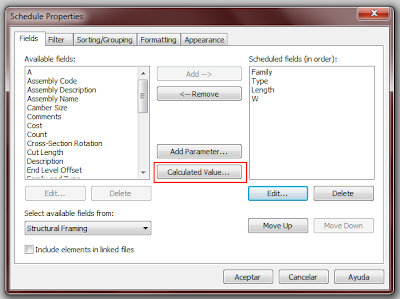
The value we want is a calculated value of the default Length parameter times the W parameter we have created (Weight per linear meter). So we click on Calculated Value and we get the following dialog.
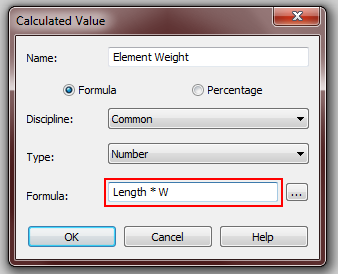
Logic seems to ask for a simple formula like "Length * W", but if we use this formula, we will get an error saying "Inconsistent Units". Well, this point turned me crazy for some hours until I found a solution here. Apparently, since Length has meters as units, you can't get a calculated value unless you "neutralize" those units. The formula in this case to be able to get the calculated value is "Length / 1 m * W". By dividing Length by 1 m, we eliminate the units from the formula and we are able to obtain the much wanted total weight for each element.
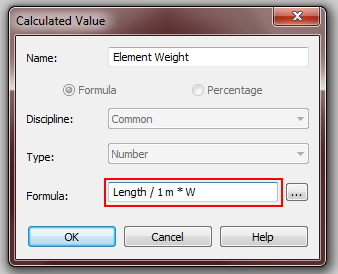
After doing this, my structural elements schedule looked like this, ready to be exported with all the information I needed to be able to do some estimations on the building structure (the right colored column shows the weight of each structural member).

Tweet








gooe stuff! still I wonder how you defined the "W" parameter?
ReplyDeletegood stuff, still I wonder how you defined the "W" parameter. I have difficulties when definithe the material density to multiply it wirth the gross material volume. Can you help out?
ReplyDelete