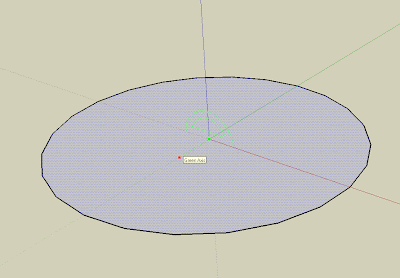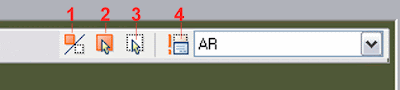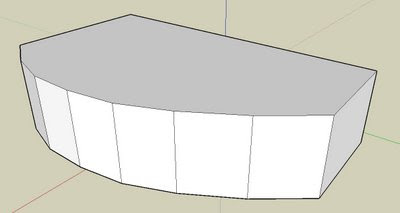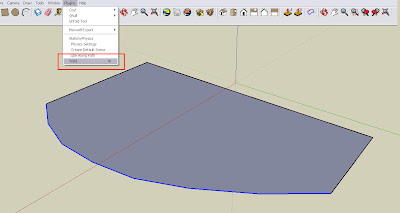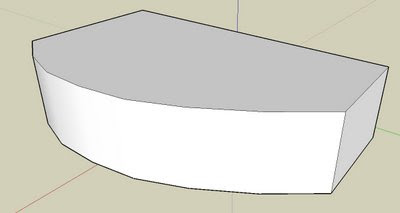PROJMODE is a system variable that allows us to control the projection settings for the TRIM and EXTEND Commands. The default option for PROJMODE is 1. These are the three states of the variable and their result:
- PROJMODE (0): True 3D mode. This means that if two objects are not coplanar, you will not be able to TRIM or EXTEND using them as a reference.
- PROJMODE (1): Default setting. It projects to the XY plane of the current UCS. See that this will allow you to trim or extend lines that have different Z values, but the lines will remain on different planes. Remember that the command FLATTEN is an Express Tool that allows you to bring all geometry to Z=0
- PROJMODE (2): It projects to the XY plane of the current view. If your view is alligned with the current UCS (using the PLAN command or alligning the view by default to the UCS) there is no difference between setting the variable to 1 or to 2. If the view has been rotated the results on trimming will vary.
Show me more...