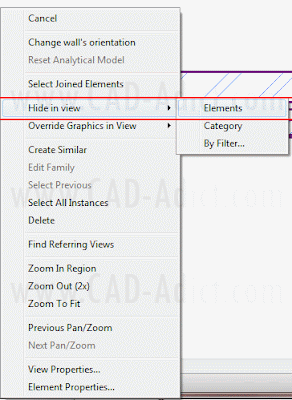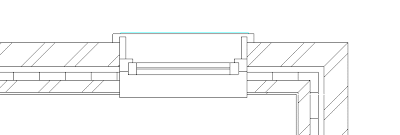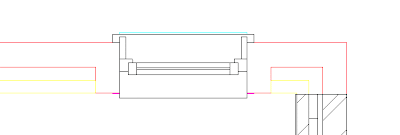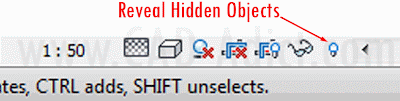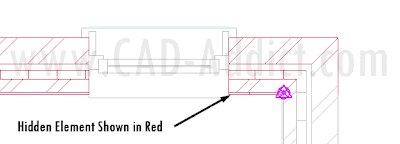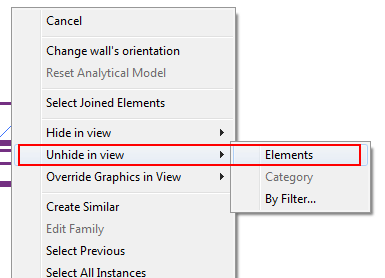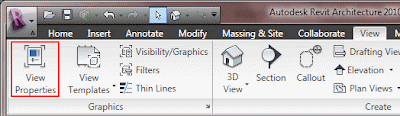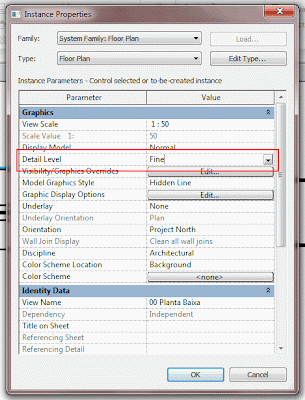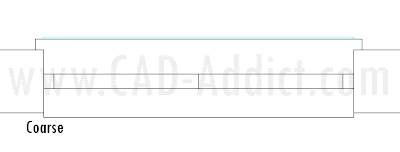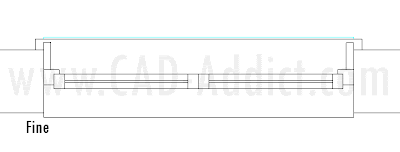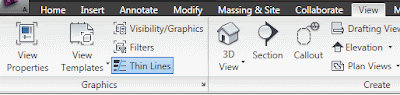Català - Castellano - Deutsch
Ok, this is another tip many might consider dumb, but since I am learning slowly I am sure there will be people learning like me. It is about using the 3D view and rotating it easily to visualize your model.
At first, I got pretty frustrated when I though I would have to use the View Cube to rotate a 3D view. The View Cube has some nice features that will be explained soon, but rotating the view its not its best one. It works, but being on the edge of the scree makes it a bit uncomfortable. Luckily, I remembered how you can 3D Orbit in AutoCAD and thought: "it must work here too, it's also Autodesk's software". And it does.
Simply press the Shift button and the central mouse button (scroll wheel) and move your mouse. You'll be able to Orbit your model better than using the View Cube. Dumb tip?
Show me more...