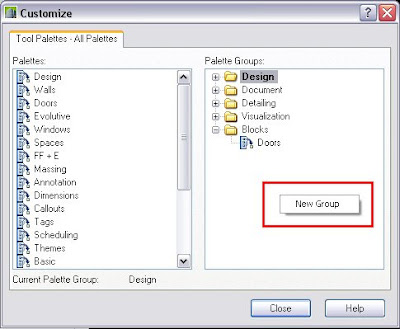 We might want to create a new Tool Palette Group, let´s say to store all our blocks. The default groups in AutoCAD Architecture 2008 are Design, Document,
We might want to create a new Tool Palette Group, let´s say to store all our blocks. The default groups in AutoCAD Architecture 2008 are Design, Document,  Detailing and Visualization.
Detailing and Visualization.Lets assume that we want to create a new palette group for all the blocks we have.We have to right click on the lower corner of the tool palettes bar and select "Customize Palettes". We will get the following screen.
Once we have created our grup and configured our palettes we might want to transfer them to other computers. See this post to know how to do that.
On the righ portion of the window we right click on a blank portion of the screen and we select "New group". We will name the new group "Blocks". Now to be able to see the new group it needs to have at least one palette. We can drag one palette from one of the default groups to our custom created one.
We click close and right click again the bottom corner of the tool palettes bar. A new line with the name of our group will appear.
Once in the new group we can add as many palettes as we want to it, and drag and drop the blocks to them so they can be easily accessed from any file.We click close and right click again the bottom corner of the tool palettes bar. A new line with the name of our group will appear.
Once we have created our grup and configured our palettes we might want to transfer them to other computers. See this post to know how to do that.
Tweet








No comments:
Post a Comment